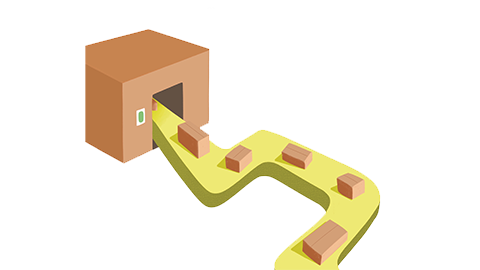Top 10 tips when launching your brand through Amazon Seller Central
Launching a brand on Amazon can be an exciting yet daunting experience. If you’re completely new to the world of Amazon, you will find yourself coming across terms like FBA, SFP, ACoS, ROAS, TACoS and wondering what they all mean!
We have put together our top 10 tips for brands launching on Amazon through Seller Central.
1. Have your documentation ready to set up Amazon Seller Central:
If you are a registered business, make sure to have your company documentation ready for when Amazon request this. You should always make sure bank statements and documentation matches to your registered business address, and that you can easily access these at any time.
You will also be required to provide Amazon with personal documentation such as proof of address, identification etc.
Here’s a list of some of the documentation that may be required:
- A valid government issued ID or passport
- A bank or credit card statement dated within the last 3 months
- Proof of residential and/or business addresses
- Company registration documents
- A credit card for any selling charges
- Mobile phone
2. Be prepared to have a video call with Amazon:
Registering to sell on Amazon was always a fairly easy process to go through, however Amazon have added further checks to the verification process to ensure that the documents you have uploaded to Seller Central can be verified.
3. Decide on the fulfilment method that you will use:
Sellers have 3 fulfilment methods to choose from when it comes to selling through Seller Central:
- MFN/FBM – Merchant Fulfilled Network or Fulfilled by Merchant effectively means that when you receive orders through Amazon, you intend to ship these either from your own warehouse or through a 3PL.
- SFP – Seller Fulfilled Prime means that when you received orders through Amazon, you will ship these either from your own warehouse or through a 3PL. This also entitles you to gain the customer benefits that the Prime badge brings – although you need to look into the requirements of this program. One includes the requirement to despatch orders on either a Saturday or Sunday.
- FBA – Fulfilled by Amazon means that you ship your stock into Amazon’s fulfilment centres and they will take care of all order fulfilment. This is usually our recommendation for 99% of brands that we work with. However, it does come with other problems like unis being lost and damaged, and Amazon mismanaging customer returns so you will need to monitor this closely.
4. Ensure that your trademark is registered through Brand Registry:
If you’re launching a brand on Amazon, you need to make sure that you have a registered trademark which is connected through Amazon’s Brand Registry system.
Trademarks help to give you and your brand security from counterfeit and hijacking attempts.
It also opens up the ability to access other features such as A+ Content, Brand Stores and Sponsored Brands.
5. Create the perfect listings:
Creating a perfect listing for your products involves many steps. Here are some of the things that you should check off:
- See what the best sellers in your category are doing. Competitor research is one of the most important steps to success when launching a new product. Whilst you do not want to directly copy them, it gives you the opportunity to take ideas and adjust to your own product and brand.
- Keyword research. Look at what keywords are driving the highest search volume so you know what to incorporate into your content. Sometimes, the keywords you think your potential customers are using aren’t what they actually search for.
- Design great images. Your main image is arguably one of the most important things that you can get right or wrong with your listing. It’s what Amazon shoppers first notice on search results page. Try to make this as appealing as possible and once you have started selling, use Amazon’s A/B testing feature to continuously improve this. However, as well as main images you will need additional imagery. Some shoppers prefer a visual explanation as to the benefits of using a product – again, see what your competitors are doing.
- Create great copy. There are various fields that you will need to complete for your listing – from listing titles, to bullet points, to descriptions. Maximise the allowed number of characters within each field to ensure high keyword coverage, but do not just stuff keywords – this will likely affect conversion and your listing’s SEO score.
- Create A+ content. Amazon’s A+ content feature allows you to replace plain-text product descriptions with your own imagery from pre-built modules. It can increase conversion rates by up to 10% and is another area of your product detail page where you can stamp your branding.
6. Create your Brand Store:
Create your Brand Store and ensure all listings are linked to this. It will mean that shoppers can navigate to your own storefront within Amazon’s website, and increases your chances of both making a sale and cross-selling other products that your brand sells.
It’s important to note that when you do not have a Brand Store created, if customers click your brand name on your listings, it’ll take them to a search results page (rather than your storefront) which means competitors can advertise and potentially steal sales.
7. Setup your advertising campaigns:
We could write thousands of blog posts about the nuances of Amazon advertising. Our advice is always to ensure that professionals (whether in-house or through proven agencies) manage your campaigns for you. There are too many datapoints to understand, monitor and action for this job to be taken lightly!
If you do decide to manage these yourself and the world of Amazon advertising (or any pay-per-click advertising for that matter) is new to you, you should avoid overcomplicating this process. Start with fewer campaigns whilst you build up knowledge about the data Amazon offers, and how you can use this to make informed decisions.
Oh, and always monitor your spend levels. Amazon offers various ways through campaign and portfolio budgets to prevent overspending. Make sure you do not wake up one day and see you have spend hundreds/thousands without even knowing!
8. Get ready to make sales:
Depending on the fulfilment method that you have chosen, make sure your stock and systems are ready for orders to start coming in!
It is commonly believed that for the first 1-2 months of your listing being live and available for sale, you are in a “honeymoon period”. What this means is that it’s not uncommon for sales to begin fairly well for your first couple of months of selling, before the rate of growth slows down slightly.
The reason for this is due to Amazon’s system recognising that, as a new listing, they do not have the keyword association and history that well-established listings have. So what Amazon do instead is allow better discoverability for your listing so that they can build up this data.
One of the most important rules of thumb when it comes to selling on Amazon is make sure you do not run out of stock! This can severely impact your listing’s sales rank and traction, which is critical during the first couple of months into your launch!
9. Monitor your account health and performance notifications:
One of the biggest risks with running a Seller Central account is you do not have a true appreciation of how important it is to stay on top of your account health and performance notifications. Usually it’s the sellers that have experienced issues first hand that understand this the most.
Check your performance notifications (which should be emailed to your main email address anyway) and your account health page daily as a minimum.
Within these pages you will be notified of any account or listing related issues that you need to resolve. This will help you to resolve them in a timely manner, prevent future issues and more importantly, account suspension or deactivation.
10. Be ready to dedicate a lot of time to understanding your Amazon data:
It’s important to note that there are thousands and thousands of sellers actively selling on Amazon. A good percentage of these will be regularly reviewing as many data points as they possibly can to ensure that they are continuously improving their listings.
It’s important that you understand, monitor and gain actionable insights from the data made available to you through Seller Central. We have put together some of the most important metrics that you should focus on when it comes to improving your listings and overall sales:
- Business Reports – Use the detail page report to understand the number of sessions that you are receiving at an individual listing level. This also includes your listings conversion rate, which will help you to understand what percentage of customers are converting into a sale after viewing your product.
- Brand Analytics – Arguably one of the best reports within Amazon Seller Central is their Brand Analytics reporting. It offers incredible insights into your performance against individual customer search terms at an ASIN level. From your impressions performance to how many customers are going on to make a purchase – it’s a report that every brand selling on Amazon should live and breathe!
- Growth Opportunities – Amazon released a Growth Opportunities page which makes recommendations on a wide range of topics. From improving your profit by enrolling in Small & Light, to recommendations on setting up advertising campaigns. Although you need to remember that this is a page for Amazon to upsell other services that they offer – so your own evaluation of their suggestions is required!
- Advertising – Any Amazon seller that set up advertising campaigns and leave to run are both wasting spend and leaving sales on the table. If you decide to manage these campaigns manually, you should be reviewing the data at least every few days to negate irrelevant keywords and identify keywords that convert well. Picking up wins and losses as quickly as possible means that you can increase sales and prevent wasted spend!
Need support setting up and managing your Amazon account?
If you need support creating and managing your Amazon account. Complete the form below and someone from our team will come back to you.